Apache mod_rewrite and Examples
Set Default Homepage
#Specify a default home page (index page)
DirectoryIndex home.html
DirectoryIndex home.html
Specify IP Access
#Allow only specified IPs to access your site
deny from all
allow from 64.95.219.140
allow from 210.23.45.67
deny from all
allow from 64.95.219.140
allow from 210.23.45.67
Redirect All Website Pages
# Redirect all pages from olddomain.com
# to newdomain.com
Options +FollowSymLinks
RewriteEngine on
RewriteCond %{HTTP_HOST} ^www.olddomain.com$ [OR]
RewriteCond %{HTTP_HOST} ^olddomain.com$
RewriteRule ^(.*)$ https://www.newdomain.com/$1 [R=301,L]
# to newdomain.com
Options +FollowSymLinks
RewriteEngine on
RewriteCond %{HTTP_HOST} ^www.olddomain.com$ [OR]
RewriteCond %{HTTP_HOST} ^olddomain.com$
RewriteRule ^(.*)$ https://www.newdomain.com/$1 [R=301,L]
Prevent Sub-folder Access
#Prevent subfolder loading. This goes
# in htaccess for the primary domain
RewriteCond %{HTTP_HOST} ^primary\.com$ [OR]
RewriteCond %{HTTP_HOST} ^www\.primary\.com$
RewriteRule ^addon\.com\/?(.*)$ "http\:\/\/www\.addon\.com\/$1" [R=301,L]
# in htaccess for the primary domain
RewriteCond %{HTTP_HOST} ^primary\.com$ [OR]
RewriteCond %{HTTP_HOST} ^www\.primary\.com$
RewriteRule ^addon\.com\/?(.*)$ "http\:\/\/www\.addon\.com\/$1" [R=301,L]
Prevent Sub-domain Access
#Prevent subdomain name loading.
#This goes in htaccess for the primary domain
RewriteCond %{HTTP_HOST} ^subname\.primary\.com$ [OR]
RewriteCond %{HTTP_HOST} ^www\.subname\.primary\.com$
RewriteRule ^(.*)$ "http\:\/\/www\.addon\.com\/$1" [R=301,L]
#This goes in htaccess for the primary domain
RewriteCond %{HTTP_HOST} ^subname\.primary\.com$ [OR]
RewriteCond %{HTTP_HOST} ^www\.subname\.primary\.com$
RewriteRule ^(.*)$ "http\:\/\/www\.addon\.com\/$1" [R=301,L]
Force Non-www Domain Access
# Never use www in the domain
# Replace 'example.com' with your domain name
RewriteEngine on
RewriteCond %{HTTP_HOST} ^www\.(([a-z0-9_]+\.)?example\.com)$ [NC]
RewriteRule .? https://%1%{REQUEST_URI} [R=301,L]
# Replace 'example.com' with your domain name
RewriteEngine on
RewriteCond %{HTTP_HOST} ^www\.(([a-z0-9_]+\.)?example\.com)$ [NC]
RewriteRule .? https://%1%{REQUEST_URI} [R=301,L]
Force www Domain Access
# Always use www in the domain
# Replace 'example.com' with your domain name
RewriteEngine on
RewriteCond %{HTTP_HOST} ^([a-z.]+)?example\.com$ [NC]
RewriteCond %{HTTP_HOST} !^www\. [NC]
RewriteRule .? https://www.%1example.com%{REQUEST_URI} [R=301,L]
# Replace 'example.com' with your domain name
RewriteEngine on
RewriteCond %{HTTP_HOST} ^([a-z.]+)?example\.com$ [NC]
RewriteCond %{HTTP_HOST} !^www\. [NC]
RewriteRule .? https://www.%1example.com%{REQUEST_URI} [R=301,L]
Set Default Home Folder
# Set a default home directory, (this subfolder always loads)
# Replace 'folder' with your subfolder name
<IfModule mod_rewrite.c>
RewriteEngine On
RewriteRule ^$ /folder/ [R=301,L]
</IfModule>
# Replace 'folder' with your subfolder name
<IfModule mod_rewrite.c>
RewriteEngine On
RewriteRule ^$ /folder/ [R=301,L]
</IfModule>
Redirect Folder Access
# Rename a directory and force visitors to the new name
# Replace 'old' with your old folder name
# Replace 'new' with your new folder name
RewriteEngine on
RewriteRule ^/?old([a-z/.]*)$ /new$1 [R=301,L]
# Replace 'old' with your old folder name
# Replace 'new' with your new folder name
RewriteEngine on
RewriteRule ^/?old([a-z/.]*)$ /new$1 [R=301,L]
Force HTTPS Access
# Always use https for secure connections
# Replace 'www.example.com' with your domain name
# (as it appears on your SSL certificate)
RewriteEngine On
RewriteCond %{SERVER_PORT} 80
RewriteRule ^(.*)$ https://www.example.com/$1 [R=301,L]
# Replace 'www.example.com' with your domain name
# (as it appears on your SSL certificate)
RewriteEngine On
RewriteCond %{SERVER_PORT} 80
RewriteRule ^(.*)$ https://www.example.com/$1 [R=301,L]
Block Multiple Referrers Traffic
# Block traffic from multiple referrers
RewriteEngine on
Options +FollowSymlinks
RewriteCond %{HTTP_REFERER} badsite\.com [NC,OR]
RewriteCond %{HTTP_REFERER} badforum\.com [NC,OR]
RewriteCond %{HTTP_REFERER} badsearchengine\.com [NC]
RewriteRule .* - [F]
RewriteEngine on
Options +FollowSymlinks
RewriteCond %{HTTP_REFERER} badsite\.com [NC,OR]
RewriteCond %{HTTP_REFERER} badforum\.com [NC,OR]
RewriteCond %{HTTP_REFERER} badsearchengine\.com [NC]
RewriteRule .* - [F]
Deny File Type Access
#Do not allow these file types to be called
RewriteEngine on
RewriteRule .*\.(jpg|jpeg|gif|png|bmp|exe|swf)$ - [F,NC]
RewriteEngine on
RewriteRule .*\.(jpg|jpeg|gif|png|bmp|exe|swf)$ - [F,NC]
Remove Index
Options +FollowSymLinks -MultiViews -indexes
RewriteEngine On
RewriteBase /
# remove index
RewriteCond %{THE_REQUEST} /index(\.php)?[\s?/] [NC]
RewriteRule ^(.*?)index(/|$) /$1 [L,R=301,NC,NE]
RewriteEngine On
RewriteBase /
# remove index
RewriteCond %{THE_REQUEST} /index(\.php)?[\s?/] [NC]
RewriteRule ^(.*?)index(/|$) /$1 [L,R=301,NC,NE]
Remove .php
Options +FollowSymLinks -MultiViews -indexes
RewriteEngine On
RewriteBase /
# remove .php; use THE_REQUEST to prevent infinite loops
RewriteCond %{THE_REQUEST} ^GET\ (.*)\.php\ HTTP
RewriteRule (.*)\.php$ $1 [L,R=301]
RewriteEngine On
RewriteBase /
# remove .php; use THE_REQUEST to prevent infinite loops
RewriteCond %{THE_REQUEST} ^GET\ (.*)\.php\ HTTP
RewriteRule (.*)\.php$ $1 [L,R=301]
Remove Index and /
Options +FollowSymLinks -MultiViews -indexes
RewriteEngine On
RewriteBase /
# remove index
RewriteRule (.*)/index$ $1/ [R=302]
# remove slash if not directory
RewriteCond %{REQUEST_FILENAME} !-d
RewriteCond %{REQUEST_URI} /$
RewriteRule (.*)/ $1 [R=301,L]
RewriteEngine On
RewriteBase /
# remove index
RewriteRule (.*)/index$ $1/ [R=302]
# remove slash if not directory
RewriteCond %{REQUEST_FILENAME} !-d
RewriteCond %{REQUEST_URI} /$
RewriteRule (.*)/ $1 [R=301,L]
Add .php To Access a File Without Redirecting
Options +FollowSymLinks -MultiViews -indexes
RewriteEngine On
RewriteBase /
# add .php to access file, but don't redirect
RewriteCond %{REQUEST_FILENAME}.php -f
RewriteCond %{REQUEST_URI} !/$
RewriteRule (.*) $1.php [L]
RewriteEngine On
RewriteBase /
# add .php to access file, but don't redirect
RewriteCond %{REQUEST_FILENAME}.php -f
RewriteCond %{REQUEST_URI} !/$
RewriteRule (.*) $1.php [L]